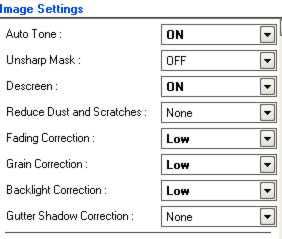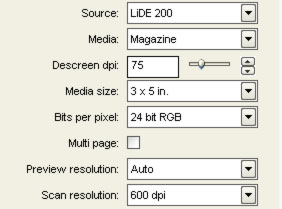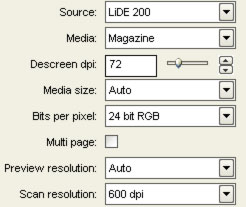|
|
Canon Lide 200 review / evaluation
|
|
|
|
Canon Lide 200 magazines and newspaper scanning
|
In this part of the review I will highlight the performance of scanning from magazines
and newspapers, I will concentrate on color images since text and grayscale will be
a
much less challenging task for this scanner.
|
Newspaper scanning
|
I will start with an color image 7x5cm (about 3x2inch) taken from a newspaper.
This particular newspaper is printed on pink paper :0}
I chose to scan it a 600ppi to be able to make a x2 enlargement at 300ppi.
The image size output became 1550x1100 pixels
|
|
Full frame resampled to 500 pixel wide scanned with Canon scangear in advanced mode, All settings to off or none.
|
|
|
|
|
Full frame resampled to 500 pixel wide scanned with Canon scangear in advanced mode, settings as below.
|
|
|
| |

|
Full frame re sampled to 500 pixel wide scanned with Vuescan at the same resolution as the Canon scangear scans above, settings as below.
Hold your pointer over the image to get a slightly post processed version.
|
|
|
None of the above scan results is particularly useful for fine art printing :0)
But I don't think anyone would have expected that either.
Anyhow if you keep the size down it will be usable for the web, especially if you do some post processing in an image editor afterwards (Like in the Vuescan example).
|
|
Scanning Magazines (Glossy images in magazines)
|
Magazines does usually
contain images of a bit higher quality than newspapers, still
they are rasterized to become suitable for press printing.
Lets find out if we can produce something useful from a mag scan.
Image below was scanned @600ppi, the original scan area was 18x15cm (about7x6inch)
In the first case I used Canon scangear with the Lide 200
auto tone on and descreen on all other settings to off or none.
|
|
|
Image above and the crop to the left is
taken from a Canon Lide 200 scan.
Scan gear is used.
The overview image is rescaled from the original scan that was 4350x3600 pixel large to a more web friendly 500pixel wide image.
The crop to the left is taken @100% of the 4350x3600 pixel scan.
Crop was taken from the small computer screen in the image. in the image.
Useful for the web, Yes
Useful for simple printing, flyers etc, Yes
Useful for fine art prints, No
|
Same scan size but scan performed in Vuescan with special setting for Magazines
|
|
|
|
Verdict for this part of the review
|
The Canon Lide 200 Scanner performs good in this discipline and you will probably not
get a better result with a more expensive scanner.
That is my verdict on the hardware, regarding the software then?
Well I still think that this scanner deserves a better software, Scangear is far to
basic, even in it's advanced mode.
Get Vuescan both you and this scanner deserves it, and I would be surprised if you regret buying Vuescan since it will work with most of the scanners on the market today and probably for products that will be released for years to come.
(No I´am not sponsored by Ed Hamrick of Vuescan).
|
Next page scanning 3d objects
|
|
|
| |
|
| |