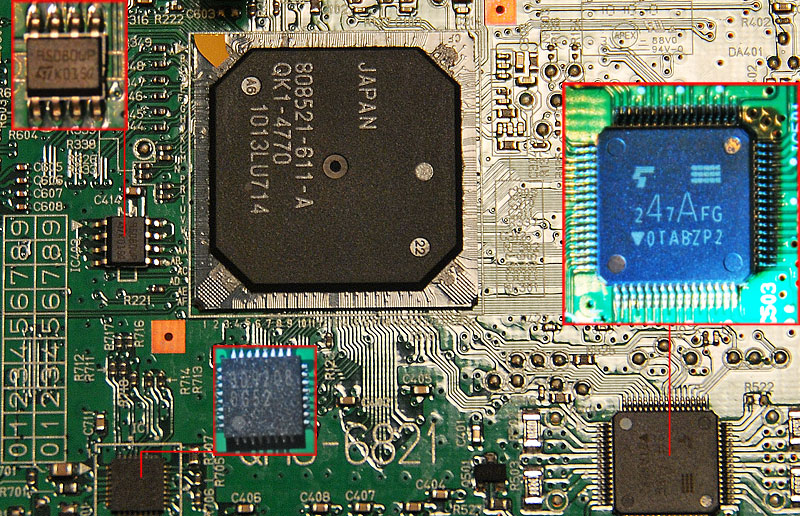Canon Canoscan 9000F internal parts and glass bed cleaning
The Canon 9000F flatbed scanner will get dusty and dirty externally as you use and
handle it, and the shiny parts will get finger marks (unless you use cotton gloves all the time) and
even if the Canon 9000F is kind of properly sealed it will also get dusty internally over
time like most other scanners.
I will now show you how to get inside the Canon Canoscan 9000F to clean its internal
parts and the inside of the glass bed. [Disclaimer]
To clean your Canon 9000F you will nead the following things.
- A philips + screwdriver
- A soft brush (Preferably staticly charged)staticly charged brush
- Some Wet/Dry Screen Wipes
or alternative cleaning cloths/solvent.
 |
|
 |
|
 |
|

|
|
Above: At this stage the 4 screws by the lid hinges is removed, the front panel is |
|
 |
This was the part of the |
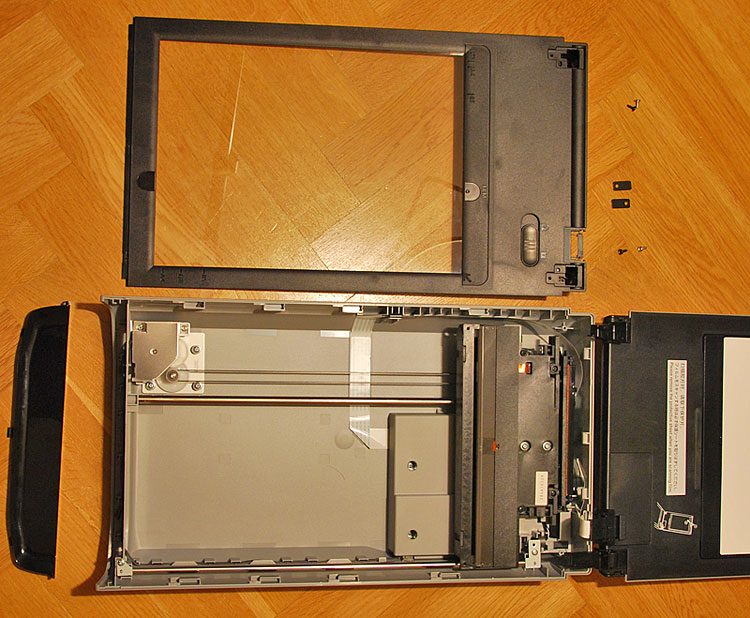 |
|
Now we are inside the scanner so I hope you chosed a dustfree envoirement for your |
|
 |
|
Below an image of the internal chip's parts and circuit board of the
Canon Canoscan 9000F to support the development of Linux SANE back end.
Users of Ubuntu and other Linux distributions that are looking for a grat flat bed
scanner should look for the Canon 8800F untill the Backend driver for the 9000F is
available.
When the 9000F backend is released you will be able to find information about it
here.
Linux scannerlinks
UPDATE:2014-10-17 http://www.sane-project.org/sane-mfgs.html#Z-CANON
Canon Canoscan F9000 and 9000 Mk II now fully suported by SANE linux!
[All information and instructions should be used with common sense in mind since I don't take any responsability if you unintendantly destroy or damage your scanner :0) however don't panic it realy isn't that hard!]