
The Gigapan panorama photography robot review by Stockholmviews.com , page 6
The Gigapan stitcher and upload software
This is my first upload to Gigapan.org a 346mp image stitched with
GigaPan stitcher V 0.4.3510 shot with my modified GigaPan Imager head A nikon D60 Nikon 18-200mm VR lens @ 200mm F11 VR off shutter speed a bit to slow @ 1/30 for my flimsy tripod (I will get a better one soon :0).
Use the slider to zoom and pan! If you find it to small the go to [Full screen view]
Below the same image exported to tiff from Gigapan stitcher software then cropped
and slightly sharpened.
Image contains information from 4x18=72 frames and ended up to become 40950x6535 pixels @765mb and would print to 346cm by 55cm @300 dpi!
No stitching errors can be spotted this time.
Maybe the improvement is due to a new update of the Gigapan stitcher software.


The 100% crop above is taken from
the center part of the panorama.

red square in the overview above.

This is a 100% crop of the original jpg image frame used in the stitching.
I added this image to analyze the stitching software ability to conserve image quality over the process.

Another 100% crop from an original frame that was used by the stitcher software.
The stitching software
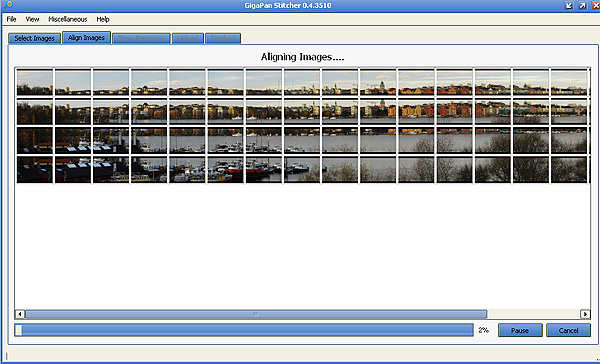
The GigaPan stitcher V 0.4.3510 is easy to use, I must say extremely user friendly!
there is no need for reading any users manual for the intermediate computer user.
Just select the images to be stitched, click next and the software then auto align the images.
When done the panorama shows and can now be uploaded and/or exported to
RAW or TIFF file formats for further processing.
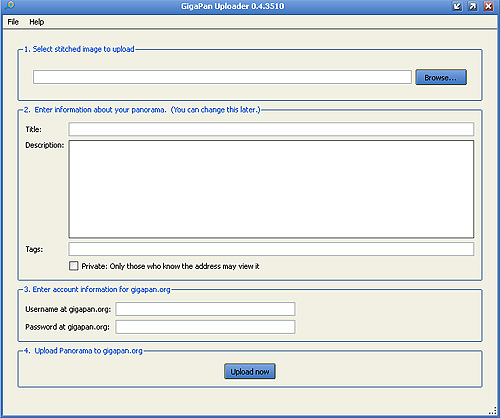
The upload process is even easier, just select panorama to upload enter a title for
your upload a description and some tags (key words for searching)
and enter your gigapan.org username and password and hit upload now.
Now is when you realize that your internet connection is slooooooow :0)