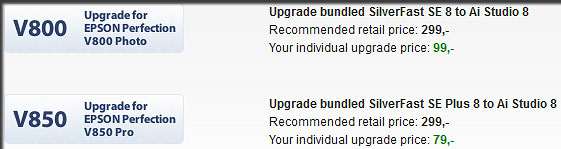Epson Perfection V850 Pro the review - Software overview
It's Time to take a look at Epson Scan and its competition.
I can say it right now, Epson Scan is not a bad choice for an Epson scanner at all and for the Epson Perfection V850 Pro I have found it to be a great performer.
However I will not let anything or any software that might help to get the best out of this scanner pass by without giving it a good chance. So now lets take a look at some 3rd part software.
The crops used in the software battle is taken from this image of a bush cone that I found in Italy a few years ago, film is Velvia 100. At the bottom of this page you can find a comparator tool in witch you can do a side by side judgment of the different softwares and their settings.
Epson Scan software
Epson Scan is the software provided by Epson and is the same software used for most if not all of Epson photo scanners. Epson Scan provide you with the essential functions to help you to get a good result.
Epson Scan give you the possibility to use a custom scanner profile and I will use the one I created in part 2 of this review. It also give you the option of two different built in dust removal functions and the ability to adjust levels and curves.
Lets take a look of what Epson Scan can perform.
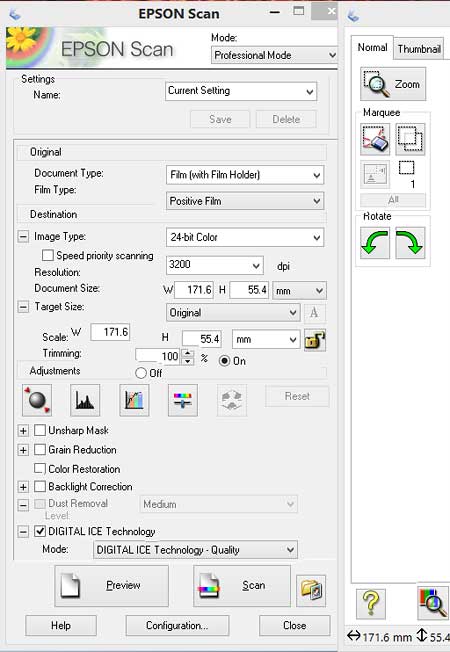 |
Epson Scan menu in professional mode. A clean and easy to understand user interface for anyone that ever have been using a image scanner before. Even in Pro mode it isn't all that hard to get used to. I will not read the manual for you so here is the link: Epson Perfection V850 Pro user manual. To be able to use a custom scanner color profile, click "Configuration" in Epson scan and then go to page two of this review and learn ow to use it. A great work true of the Epson software can also bee found at Photo-i.co.uk |
Dust removal in Epson Scan
Top left bue square: No dust removal
Top right blue: Epson Dust removal at normal.
Bottom left blue: ICE speed setting.
Bottom right: ICE quality setting.
Shadow detail Epson Scan

Epson Scan does not feature q multi exposure mode but when I look at this image I'm quite happy with what I see anyway.
SilverFast for Epson V850 Pro
SilverFast by Lasersoft is a well known scanner software that have been around for many years.
This software is available for quite a large number of scanners at all levels from consumer to Pro.
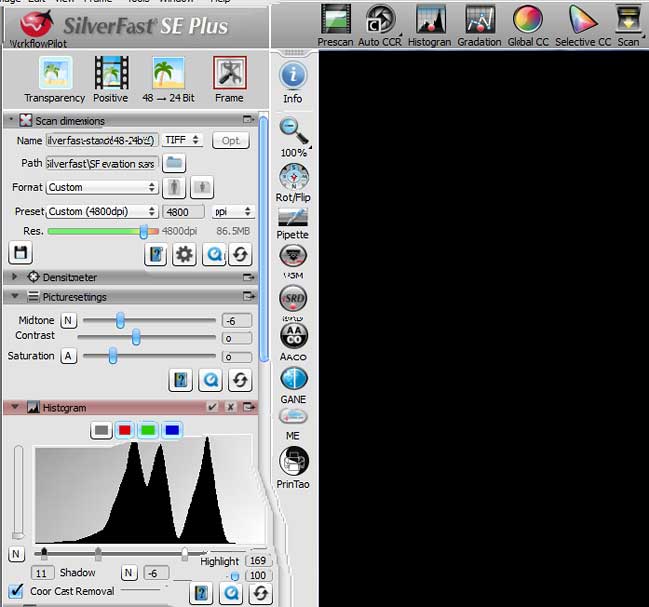
SilverFast is a Pro grade software for scanners and does also demand more from the user, the learning curve is also steeper. It is a good idea to read the user manual thoroughly and do a lot of experimental scans to find out what works best for you and your tasks.
The reward of learning this comprehensive software is the multitude of settings and tweaks that can help you bring out the best of the scanner and your images.
Silver Fast dust removal

SilverFast dust removal in default mode. Left blue and left yellow is with dust removal in off.
Number two and four from left is with dust removal in default settings. I guess I will have to do some experiments with different settings...
SilverFast shadows
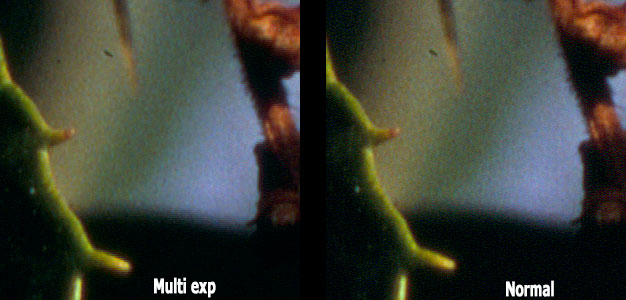
SilverFast does have the ability to scan in multi exposure mode. This function is used to provide a scan with better shadow detail and less noise.
SilverFast 8 SE Plus is bundled with the Epson Perfection V850 Pro and Lasersoft offer owners of the V850 pro an upgrade to AI Studio for an additional 79€ while the V800 owners with the regular SE 8 version get the AI Studio offer for 99€
Vuescan PRO
Vuescan is my favorite scanner software. I have been using this software with all my scanners since I first found out that it existed, that was back in the 90's .
Vuescan Pro edition is the one you want and buying Pro will get you free updates for lifetime (Not the case with SilverFast). Learning curve for Vuescan is a bit steeper than Epson Scan but isn't that hard to get familiar with due to a well written manual. Personally I prefer it over SilverFast but thats me.
Vuescan dust removal
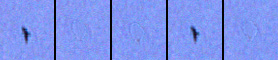

Blue and yellow crops (same are as the ones above just a bit larger) shows from left to right.
- Normal scan @4800ppi
- 4800ppi Vuescan ir clean
- 4800ppi Vuescan multi exposure + ir clean
- 4800ppi Vuescan multi exposure only
- 4800ppi Vuescan multi exposure + 3x samples + ir-clean
One thing that I found out during this software head to head test is that Vuescan does have the least destructive dust removal algorithm it is simply the best of the bunch.
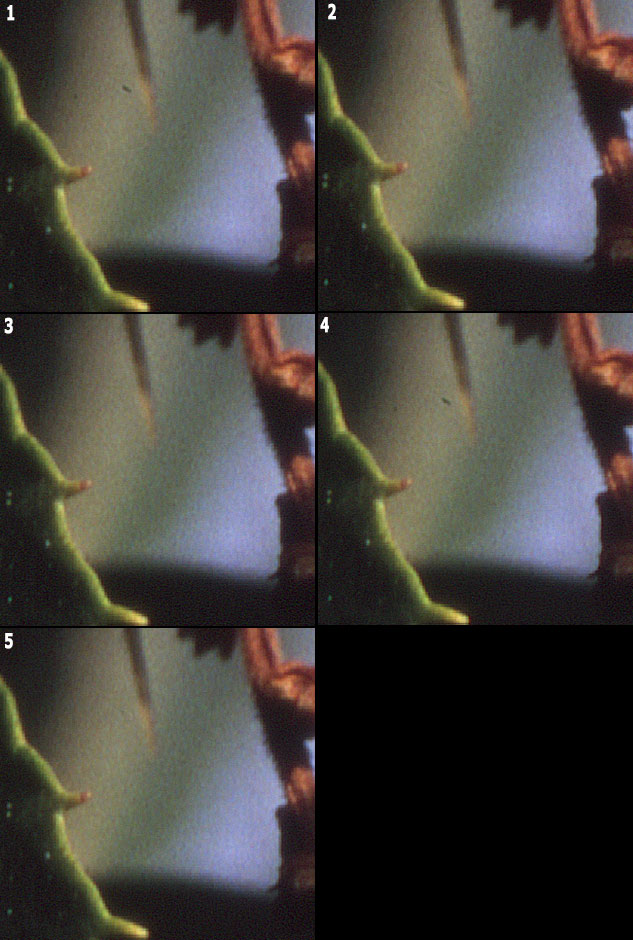
Shadows in Vuescan with the Epson V850 Pro
Scans above from the same image and with the same settings
- Normal scan @4800ppi
- 4800ppi Vuescan ir clean
- 4800ppi Vuescan multi exposure + ir clean
- 4800ppi Vuescan multi exposure only
- 4800ppi Vuescan multi exposure + 3x samples + ir-clean
The last one with 3 samples does show a bit smoother shadows, in particular in the transition between green and blue in the middle of the crop.
Conclution
For simplicity just use Epson Scan together with a custom profile and sharpening in off and you will get great scan. Now import it in to your favorite image editor and make the necessary adjustments and resizing to suit your project.
For the tweaker I suggest Vuescan Pro since it have all the tools you want and the best dust removal feature of the tested applications.
SilverFast is also a great tool but I find the interface a bit to cluttered. The dust removal part of the software also require to much user involvement to reach a acceptable dust removal result. You will also be charged for future updates of the software (Free with Epson Scan and Vuescan Pro).
All images in this test have been sharpened with A500 R1 T0 (by no means the optimal figures but good enough for this test).